EduJedi Professional Development Videos for Educators
Foundations of K-12 Reimagination


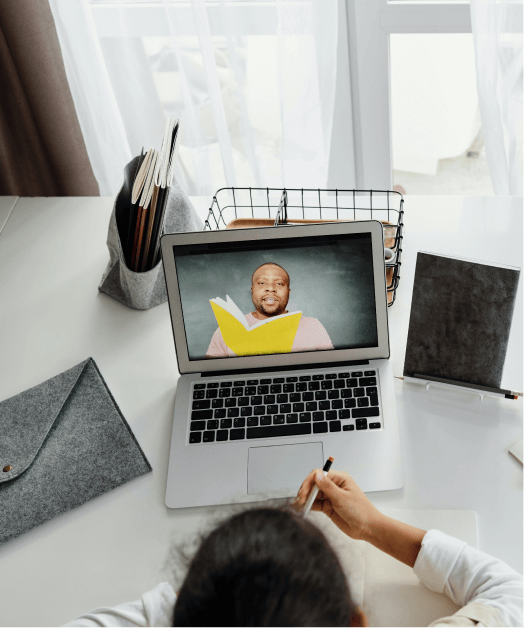

EdisonLearning has partnered with the Learning Counsel to present the EduJedi series, “Foundations of K-12 Reimagination”
Not your usual professional development. Designed to open leaders’ and teachers’ minds to the real changes needed so they invest in the growing areas of tech and processes that are real difference makers. The genesis of the EduJedi Activities are real-deal experts with professional software experience, model tech architecture knowledge, school logistics and academics background. These carefully planned Activities are the true Foundations of K-12 Reimagination.
EduJedi Series: Foundations of K-12 Reimagination
Activity A1: 8 New Models of Schooling.
Which one are you? Discuss the emerging models of school space and time use and the shift in teaching. Hybrid, Blended, even “HyFlex” are a thing now. What’s it all mean for burdens on teachers, master schedules, logistics, remote and on-site learning?
Activity B2: Intro to the Big Things on the Ed-Tech Landscape
What are the “Big Things” on the landscape of Ed-Tech and the nine major categories of digital curriculum characteristics? Are your tactics cloud-based or on-premise? Be grounded in the mental map of digital things, including an overview of what is coming based on Learning Counsel research in new disruptive tech.
Activity C3: The Actions of Digital Resources in Learning
Today’s learning software and Apps of all kinds have numerous discrete actions. Some are helpful and some are annoying. Understanding them improves the breadth of thinking in administering and designing instruction. Discuss software functions like mixing/playlists, pinning, sketching, foldering, and more that commonly come up in education environments, what they do to you and for you, or should.
Activity D4: The Design of Digital Resources in Learning
Poorly designed software is just like poorly designed instruction. Now the two are very intertwined and data points to both learners and teachers missing key navigational cues and getting lost in digital systems. Can you even tell what Apps are delivering poorly? Learn and discuss definitions of design elements like hamburger menus, nesting, pop-ups, linearity, signifiers and more.
Activity E5: Controlling Digital Learning
Some of your learning software gives teachers the ability to control some interactions, to “hold back” or differentiate, see analytics, and more. Some do not. Systems, as well, provide high flexibility, or do not, depending on the inherent controls. Find out about things like classroom suitability (a legal term), content levering, grouping, interoperability, timed release, triggers and more to control learning.
Activity F6: Customization of the Digital Learning Universe
Teachers love to customize/individualize and need to so that they can fit learning to the unique students in front of them. How could software help them do this rather than make it more work to teach in digital than it ever was in traditional face-to-face? Learn terms like adaptive, digital IEPs, fixed pathway, loops and branches and more.
Activity G7: Instructional Qualities of Digital – Does it Cause Learning
When you look inside a major system or an App, is what it is doing causing any learning? What are the instructional qualities of digital programming? The problem with choosing digital resources is often the question of its actual raw instructional qualities, the “what” of the knowledge inside it. Yet there is more to know. Find out about concepts like chunking, citation checking, digital authenticity, just-in-time tutorials, algorithmic inference engines and more.
Activity H8: Reducing Teacher Burdens with Software Mechanisms
Machines can do things to administer learning like never before, but what are those mechanisms doing and can we count on them? Will “animation plotting” be something to cause engagement, or maybe collaboration-ware? What about using embedded formative assessments, storyboarding and manipulative-object interplay? Just what is meant by “courseware?”
Activity I9: Understanding the Professional – Grade Learning Software Scene
Many administrators and teachers are finding free software is not free. In software, mostly “free is like a puppy.” The work involved, and the liabilities to your carpets could be significant. In the school software case, to your long-term viability because of stolen identities, stolen and misused data, cost over-runs and more. Everyone should learn about the various business models in the ed-tech world to be more discerning in their choice to use free in some places and pay in others. Learn terms like Lesson Time Used (LTU) and Bots.
Activity J10: What You Don’t Know about Software Can Hurt Your School
There’s a reason most websites are asking your permission to “cookie” you before allowing you to see their site. Other potentially hostile characteristics must be known for the sake of staying in legal lanes for student privacy and security, not to mention unforeseen costs. Stop putting your head in the sand – know terms like Adware, Browser Hijacking, Social Experimentation, Stickers, Zombie Armies, and more.
Activity K11: Foundational Ed-Tech Leadership – What’s Basic and Not-so-Basic
Just one of the definitions in this section deals with data literacy, so different than digital literacy. Other definitions help anchor your perception of the digital learning universe with terms like API, Big Data, and Goggles.
Activity L12: Digital Instructional Design – Workflow Logistics vs. Addies
An over 50-year-old model of instructional design doesn’t make sense once you know what technology can do. Learn about digital workflow logistics and a model that detaches the assumptions of place, time, teacher-centricity, and prior structure to learning. Create better student agency and goal setting. Acknowledge the potential of multi-standard, cross-curricular address from multi-modal links and unlimited digital libraries. Ensure your designs are for now and also for always-accessible and anywhere-virtual with live-chat or on-demand “uberized” live direct instruction as needed for any lesson.
Activity M13: Digital Instructional Design – Discovery Design vs. Addies
How about leaving the Industrial Age behind when it comes to designing instruction? Digital Instructional Design holds great promise to drive vastly improved student agency. Curated resource libraries and the open internet are instantly available for students to discover knowledge unlimitedly. How could and should this change Instructional Design? What about “chunked” and experience-oriented learning online? Rev-up what you’re doing for students by understanding Instructional Design for Digital is different.
Activity N14: Digital Instructional Design – Teacher Challenge
We double-dare you! Take the Instructional Design Challenge and create at least one lesson using each of the two modalities. Participating teachers entering the challenge have a chance to win 1st Place - $2000, 2nd Place - $1500, or 3rd Place $1000. Digital is different. Attend to be briefed on the EduJedi model, ask questions, and get busy.
Activity O15: Administrative Digital Learning Experience Standards – Leading Knowledge Inventor
You’re supposed to be the boss, but just this once, indulge someone else telling you there are standards even for you. These standards for school administrations impart the new professional responsibilities for selection and management of digital curriculum and systems. The operative word is responsibilities. Like keeping up on what’s going on with your digital inventory of things spreading like troubling tribbles across your organization, possibly wrecking all operational continuity while you weren’t paying attention. And there’s more.
Activity P16: Administrative Digital Learning Experience Standards – Working Towards Digital Pathways
There’s a new Standard in town, and it’s about bringing order to digital pathways. Real personalization is happening outside of schools with digital mixing of resources, and your brand needs to articulate its digital majesty, not just which teacher and name of course. Attend to find out what these new responsibilities are and why doing them well is a survival tactic.
Activity Q17: Teacher Digital Learning Experience Standards – Filing, Tagging, Naming
Leading a digital class has new Standards and some of them are protocols of filing, tagging, and naming things that replace the filing cabinets in the back of your room. Lots to discuss here about your responsibilities to help yourself and your delivery of learning.
Activity R18: Teacher Digital Learning Experience Standards – Mix of Digital Design Elements
Devices and low-level office suites aren’t really the digital students were hoping for, being used to high-value virtual game worlds and easy-button navigation. If you want achievement, your mix of digital design elements driving engagement has responsibilities. What are they? And what about passive versus active digital?
Activity S19: Learner Digital Learning Experience Standards – Being Autonomous
For over a hundred years, students have been regimented into grades and classes and sameness of teacher-led instruction. What are their responsibilities now that more asynchronous learning, the wide-open internet and non-linear courseware learning is afoot? Transitioning from only doing-as-told to initiating digital responsibilities is the new chasm to cross.
Activity T20: Learner Digital Learning Experience Standards – Being Device Tidy & Respectful
Never look into how someone else files digital documents or you could go mad. Being both physically sanitary with devices and capable of naming, tagging, and filing student work so it can be found again is part of a new set of Standards. There’s also an etiquette to online personas new to the majority of America’s students.
Activity U21: UI/UX Digital Learning Experience Standards – Redirects & Responsive Design
Don’t be afraid of User Interface/User Experience discussions. The UI/UX science is still developing but needs to be part of the everyday vernacular of all educators. If you don’t know that you should require 404-error redirects built into the backend of all learning software in use, you could be losing students in digital jungles. Attend to join the EduJedi concern of responsive design aiming for quality digital learning experience with new Standards.
Activity V22: UI/UX Digital Learning Experience Standards – Affordances vs. Flat
Does your digital require a lot of manual? The issues with digital learning in schools right now is that it is a mere digitization of old methodologies. It doesn’t use the full majesty of digital parlance and is frankly flat and boring. There are Standards, you know? And they’re simple if you understand the language. Balance bling with academic purpose like a pro.

The Learning CounselTM is a research institute and news media hub that provides context for schools in digital transition from a deep understanding of tech user experience, systems, and organization.
Send Us A Message
Ready to take the next steps with EdisonLearning? Speak to a consultant today.
